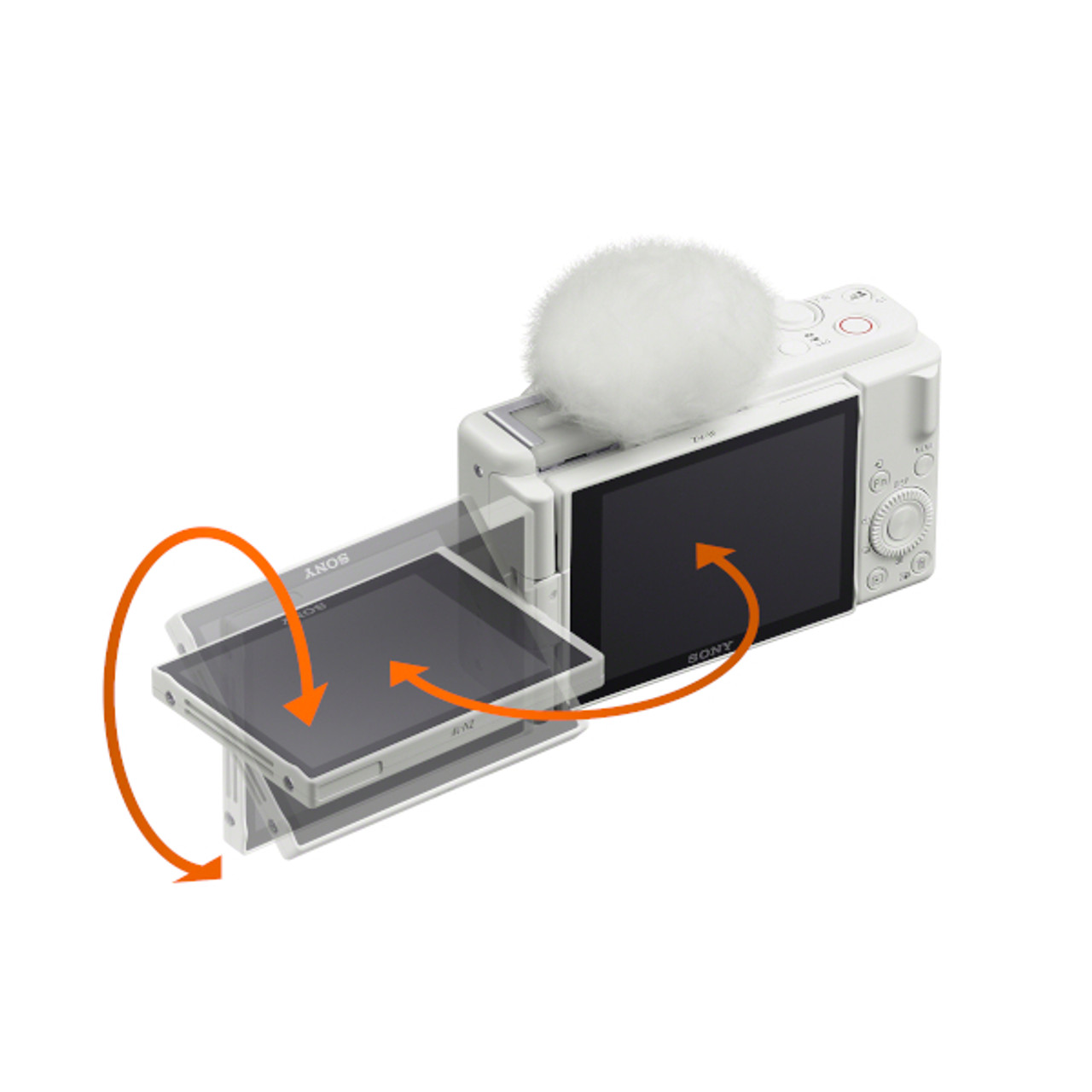Product Description
Specifically designed with vloggers and online content creators in mind, the ZV-1F is a pocket-sized camera with a large 1-inch sensor and wide angle 20mm¹ F2.0 lens, ideal for capturing more in the scene – even at arm’s length, and excellent in low-light situations. It’s packed with easy-to-use features, including Sony’s acclaimed Eye-AF³ and autofocus tracking with simplified Background Defocus function, Face Priority AE (autoexposure) and Product Showcase setting, plus a new touchscreen interface, making it easier to use.
Fit everything in frame
With the ZV-1F, you can truly capture it all - it allows you to snap a group selfie along with an expansive view of the background scenery. Since the camera's ultra-wide-angle 20 mm¹ lens captures a wider field of view than the human visual field, you can take images with eye-popping depth and perspective, even in narrow spaces, both indoors and outdoors.
Beautiful skin tones for everyone
Look your best any time you're shooting. Without any special settings, the ZV-1F will accurately capture your skin tone, ensuring you a healthy and natural look. There's also a Soft Skin Effect selectable to OFF/ Low/ Mid/ High to adjust your skin smoothness.
Sharp autofocus, bright face
Using Eye AF, the camera automatically recognizes human faces and eyes, making sure you stay in focus in front of the lens. Switching the focus to another subject is easy - just touch the screen. There's no need to worry about lighting either, as Face Priority AE (autoexposure) will automatically brighten your face.
Easy bokeh at the push of a button
Get beautiful defocused backgrounds like a pro, with just a press of the Bokeh Switch. The camera’s large 1-inch (1.0-lype) image sensor and wide F2.0 aperture lens allows for true optical bokeh. Select (Defocus) to make the main subject stand out against the defocused background bokeh, or (Clear) to keep the entire image in focus.
Impressive colors to match your style
Capture beautiful images to match your personal stye. Chose form one of 10 available Creative Style presets for pro-level footage - without worrying about complicated editing. Creative Styles can instantly enhance contrast, highlights, shadows, fade, saturation, sharpness and clarity.
Slow motion or speed at the touch of a button
Capture those touching moments in slow motion or ramp up the energy for dramatic scenes- all without any editing. With the ZV-1F, you can adjust the footage speed just by pressing the S&Q (Slow & Quick)² button. Shoot smooth video at speeds up to 5x slower, or use hyper-lapse shooting to make the video up to 60x faster and bring your vision to life.
Steady footage even when walking
Showing your viewers the world around you makes engaging content, but shaky footage can be a bit distracting. The ZV-1F allows you to capture video clearly even while walking. Active Mode image stabilization³ helps to minimize image blur from handheld shooting for steadier shots.
Ideal for product-review videos
Put your products on center stage with a single touch. Just set the Product Showcase setting, and simply hold a product in the center of the frame. The camera will automatically focus on it - with no additional gestures needed. Let your viewers concentrate on what counts - when it counts.
Designed for clear voice recording
Indoors or outdoors, the ZV-1F is designed to always capture your voice clearly no matter where you're shooting. The built-in Directional 3-Capsule Mic collects sound from in front of the camera, giving you high quality audio, so you can put your energy into creativity instead of worrying about the sound while recording.
Clear sound even on windy days
When you're shooting outdoors and battling the wind, the ZV-1F can still record your voice clearly, thanks to a supplied wind screen that drastically reduces wind noise.
Vertical video made simple
Shoot vertical videos⁶ for social media - just like on your smartphone. The ZV-1F also gives you the option of rotating horizontal video in-camera with no extra editing required⁴. What's more, vertical videos are automatically tagged so you can transfer them straight to your smartphone, letting you get your content out to the world quickly.
Connect to your smartphone to do more
Transfer all your recorded images and videos to your smartphone over W i-Fi through the Imaging Edge Mobile Plus™ app⁵ It also turns your phone into a remote control for remote shooting.
Learn more about Imaging Edge Plus
Select the best scenes
Only transfer the scenes you need, saving time and smartphone storage space. By adding a Shot Mark while shooting or replaying a video, you can cut out a 15, 30 or 60 second⁶ clip to send straight to your smartphone⁷. Shot Marks also allow you to easily find the scenes you want to use, cutting down on time searching through footage later.
Simple, intuitive control
Even first-time camera users can jump straight into shooting with the ZV-1F. There's no need to study complex settings. Control icons are displayed on the screen and are easily adjustable with just a touch.
Never forget to press record
Say goodbye to accidentally missing the action. When you press record, the recording lamp glows red and a red frame appears on the screen, letting you know instantly that you're capturing what counts.
Effortlessly portable
Small and lightweight, the camera is designed to be taken out and about - just like your smartphone. Capture everyday life with ease, and grab content on the go.
Use a shooting grip⁸ for easy vlogging
Vlogging is simpler and more comfortable with the GP-VPT2BT shooting grip⁸, which enables you to grab more stable shots, and also doubles as a tripod. The grip can easily rotate to have the zoom lever and recording button on either side, so you don't have to stretch around the camera body to reach key buttons.
Next level audio quality
Raise your vlog’s audio quality even further through connecting external microphones. Attach the ECM-G1 vlog microphone8 to dearly capture sound directly in the front of the camera - cutting down on unwanted noise from elsewhere - or record your voice from a distance with the ECM-W2BT wireless microphone⁸.
Simple streaming with a single cable
Transform the ZV-1F into a high-quality web camera by simply connecting a compatible device via USB. The 1-inchb (1.0-type) image sensor and Creative Look ensure vibrant visuals, while the Directional 3-Capsule Mic will give you excellent audio.
Keep your subjects in focus
High precision focusing makes sure your subject stays razor sharp. The 425 contrast- detection AF points¹⁴ are arranged to cover a wide area of the captured image. What’s more, Eye AF track faces without getting diverted by other subjects.
Capture the details, even in dim light
Thanks to its 20.1 million¹⁵ pixel Exmor RS™ 1.0-type (1-inch) stacked CMOS image sensor with integral memory, the ZV-1F can capture clear video with little noise even when shooting in dimly lit locations. While shooting in Intelligent Auto mode, you can now shoot video with the background blurred to the maximum possible extent, allowing the main subject to be captured more clearly and giving your videos extra impact.
Touch-controlled step zoom
With just a touch of the LCD panel, you can easily zoom in to the view of your preference. You can select from 1.0x/1.5x/2.0x/4.0x¹⁶ to quickly change the angle of view to make sure you capture your best side.
Dedicated media for worry-free shooting
Capture it all without worrying about running out of storage space on your smartphone. The ZV-1F can record to removable SD or SDXC media⁸, giving you the freedom to shoot as much as you want.
Shoot for longer with a USB-chargeable battery
With the ZV-1F, you can enjoy shooting on the go without worrying about running out of battery power. The camera can be charged via its USB Type-C® port, as well as from a mobile battery, giving you plenty of options for powering on through a shoot.
Start the shoot with a timer
From dance videos to action shots, the ZV-1F lets you start shooting when you’re ready without a panic. The large self-timer countdown appears in the center of the screen¹⁷ so you can clearly see when it’s time to begin.
Newly developed wind screen using recycled polyester¹⁰
At Sony, we've extended the use of recycled materials beyond the camera body to include accessories⁹ as well. Through careful testing of sound quality performance and wind protection efficacy, we have developed a wind screen using fibers made exclusively from recycled polyester10, lessening our environmental impact while maintaining performance.
Using recycled plastic
Over the past ten years, we've used 379 tons¹¹ of recycled plastic in our digital cameras and video cameras. This is thanks to SORPLAS™¹², a recycled plastic that offers both sustainability and high performance. The ZV-1F uses SORPLAS on the camera body to reduce its environmental impact.
Reducing plastic packaging
To eliminate our use of plastic in packaging, we're now using plant-based nonwoven fabric¹³ or paper bags¹⁶ to wrap our products while maintaining the protective and high cushioning properties of plastic.
Aiming to achieve a zero environmental footprint
Inspired by the beauty of the world, Sony is doing Its part to help preserve the Earth, while still allowing creators to produce even more beautiful and creative imagery. With a goal of achieving a zero environmental footprint across the entire Sony Group, we are accelerating numerous initiatives for the environment.
1 35mm format equivalent
2 The recording format in S&Q mode is XAVC S HD. Sound recording is not possible in S&Q mode. Frame rates are 1–120fps (NTSC) or 1–100fps (PAL) in eight steps are available in S&Q.
3 Slight image crop in Active Mode. Active Mode is not available when recording frame rate is 120 (100) p for normal movies and frame rate is 120 (100) fps for S&Q.
4 In-camera movie playback is in the horizontal position. Whether or not movies are displayed in the vertical position depends on your device.
5 The Imaging Edge Mobile Plus app can be downloaded from the Google Play store or Apple App Store. Please use the latest version of the Imaging Edge Mobile Plus Ver. 1.0 or later.
6 Depending on where the shot mark is added, the length of the cut-out video may be shorter than the set length. 15, 30, or 60 sec. of video centered on each Shot Mark.
7 If multiple shot marks are added to a single clip, all shot mark portions will be cut out and transferred. Imaging Edge Mobile Plus is required for transfer to smartphones.
8 Sold separately.
9 Recycled polyester may not be available depending on the time of production.
10 Base fabric and raised area.
11 Sony survey of products and supplied accessories produced from April 2012 through March 2022.
12 SORPLAS™ may not be used for parts depending on the time of production.
13 Materials used in coatings and adhesives are excluded. Depending on the production period, non-woven fabrics made of natural materials may not be available.
14 When shooting still images.
15 Approximate effective.
16 In FHD, zooms of 1.5x and 2.0x use Clear Image Zoom and 4.0x uses digital zoom; in 4K, 1.5x uses Clear Image Zoom and 2.0x and 4.0x use digital zoom.
17 Not available when shooting movie in still image mode by pressing MOVIE button.
20221013JH
Warranty Information
1 Year Canadian Manufacturer's WarrantyAdditional Details
| MPN | ZV1F/W |
|---|---|
| Offer | Double your warranty by registering. For more details |
| SPECIAL ORDER | Final sale: No returns/exchanges |